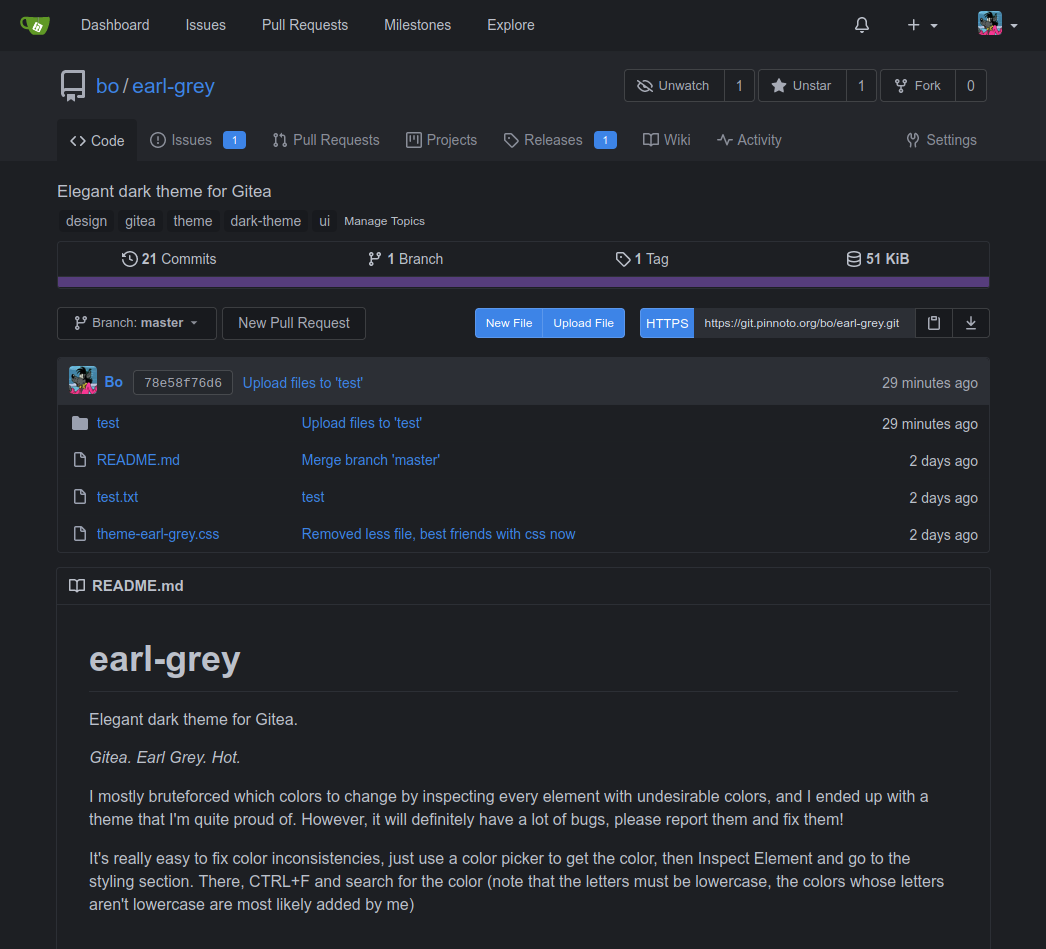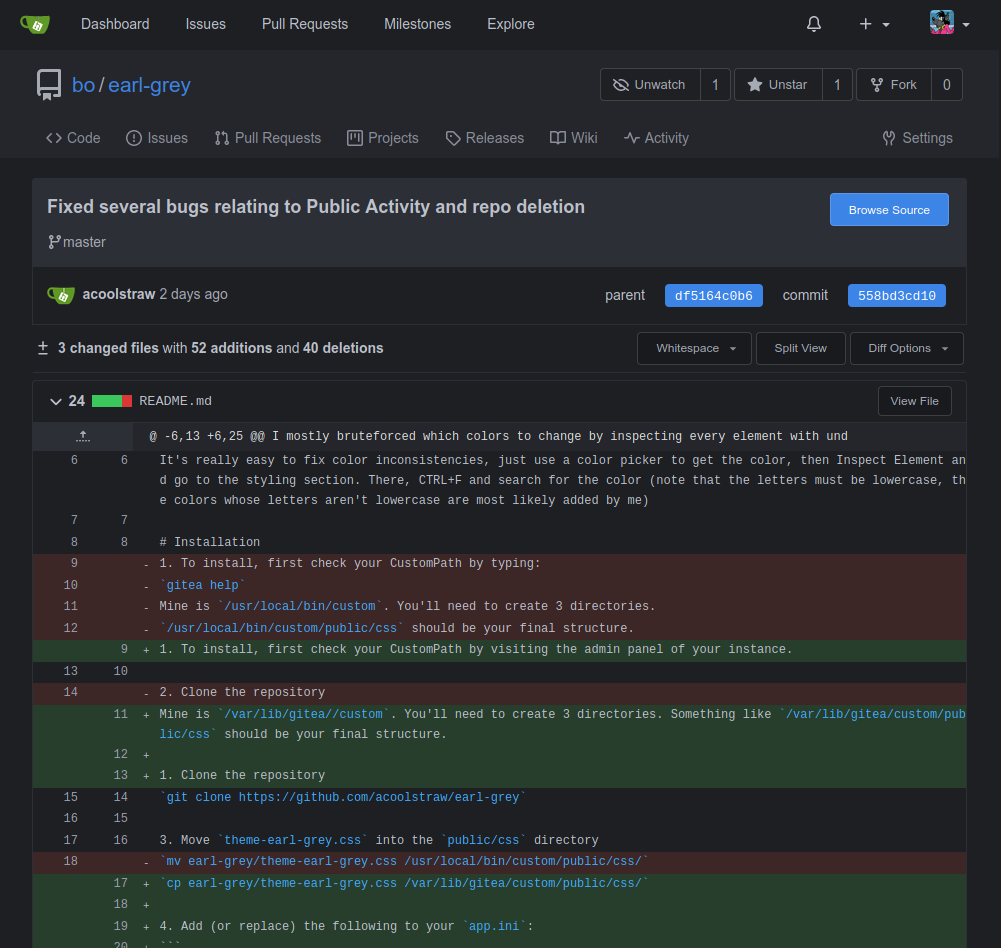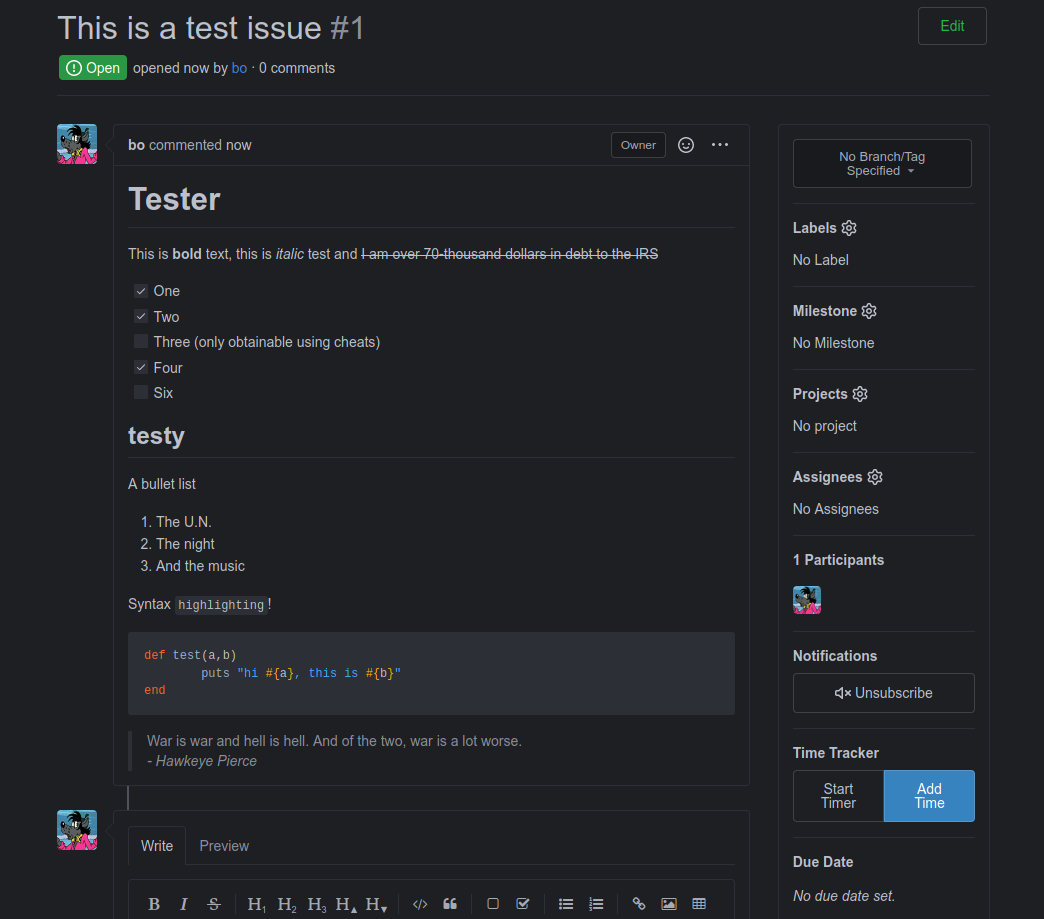Elegant dark theme for Gitea
| logo.svg | ||
| README.md | ||
| theme-earl-grey.css | ||
earl-grey
Elegant dark theme for Gitea.
Gitea. Earl grey. Hot
Installation
-
To install, first check your CustomPath by visiting the admin panel of your instance. Mine is
/var/lib/gitea/custom. You'll need to create 3 directories. Something like/var/lib/gitea/custom/public/cssshould be your final structure. -
Clone the repository
git clone https://github.com/acoolstraw/earl-grey
- Move
theme-earl-grey.cssinto thepublic/cssdirectory
cp earl-grey/theme-earl-grey.css /var/lib/gitea/custom/public/css/
- Add (or replace) the following to your
app.ini:
[ui]
DEFAULT_THEME = earl-grey
THEMES = gitea,arc-green,earl-grey
- Clean up
rm -r earl-grey